Menu
Please have your students watch this video. This video shows common ways that Chromebooks break, and how to keep them from doing so.
The district currently has parents pay half of the repair part costs for accidental breakage.
*Multiple and malicious breakages may result in full-cost repairs or replacements. (Principal discretion)
*Parts outside of this list could be charged.
*We will cover all non-accidental / manufacture defect repairs.
*Students are responsible for any damage done to loaners. The loaners are a mix of different models and will be charged at market rate.
* All repairable Chromebook mischief (not requiring new parts) will result in a $10 fee. Example: Student rearranges keys.
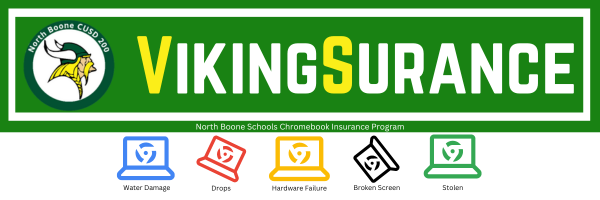
Optional Chromebook Insurance
*All payments must be made by August 31, 2024
Popular websites such as Amazon.com and Ebay.com sell items to protect against breakage and prolong the life of your Chromebook. Grades 1-12 will receive a Dell 3100 –3110, and the Kindergarten students will use a Dell 3100 Touch. They all have an 11.6″ screen. We encourage you to purchase protective gear for these devices.
Follow the search terms below to find what you need: Put the model numbers above, plus one of the following items into a retailer’s website to find protective equipment. Hardshell – Always on case – Sleeve
Example: Dell 3100 hardshell.
|
Always on case. Recommended for students who take home and travel between classes. We currently have a group buy that will be open until Aug 27th. This case is $49 msrp. We are selling it for $23! Click here to purchase.
*Note: Students who keep devices at school, This bag may not fit in our storage carts. See other protective items. |
|
|
|
Sleeve. Perfect for students who want to transport their Chromebooks via a book bag. |
*School Appropriate Stickers Are Allowed On Student Owned Protective Gear.
*Please Write Your Name On Your Protective Gear.1-
To report a bullying incident or other safety concern click here. To make a general suggestion or comment click here.